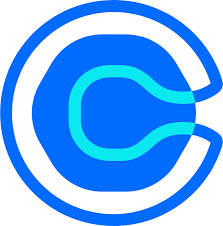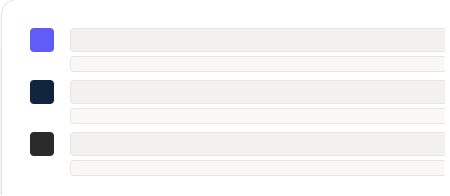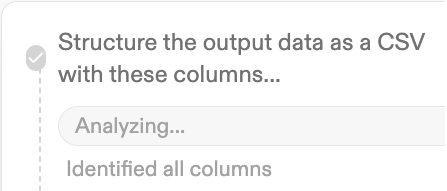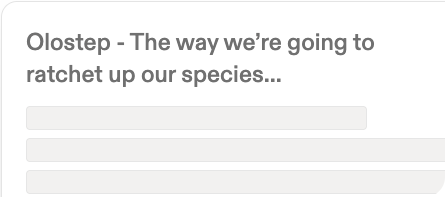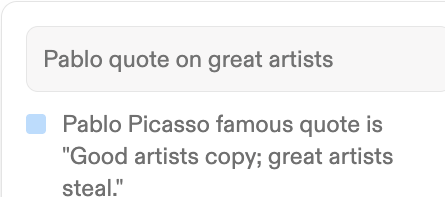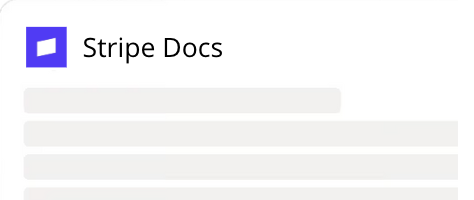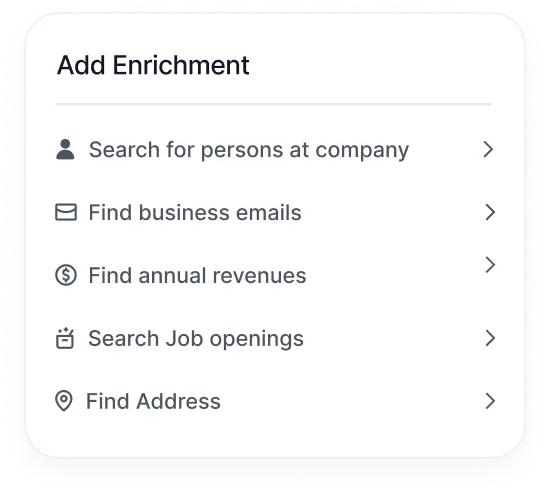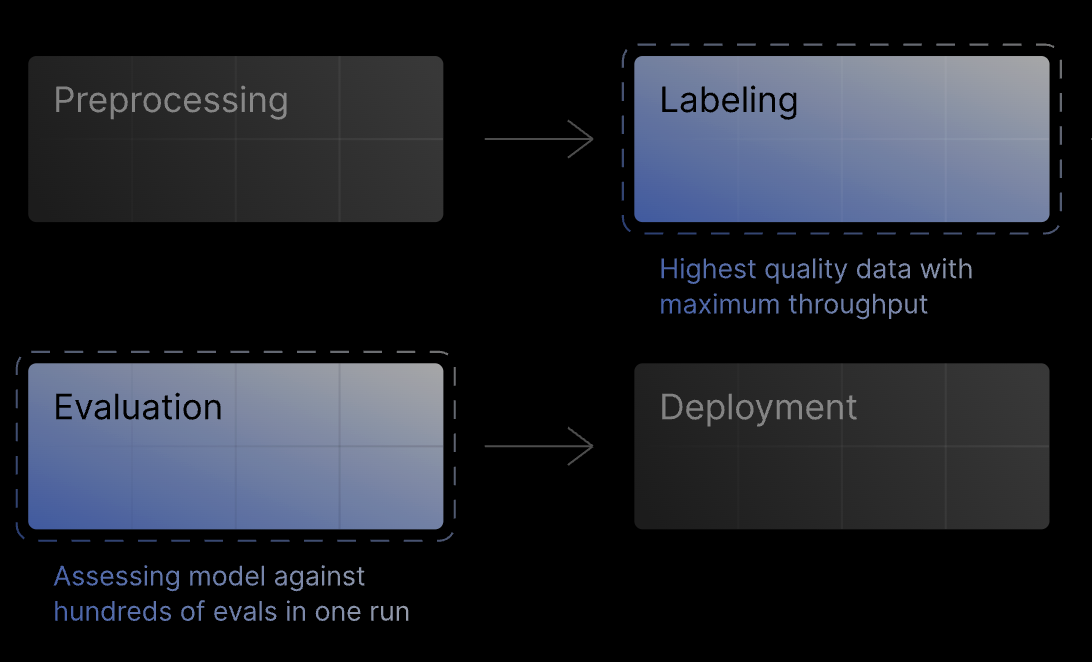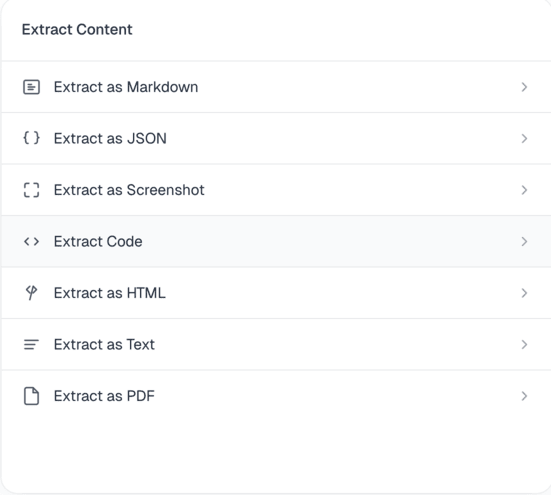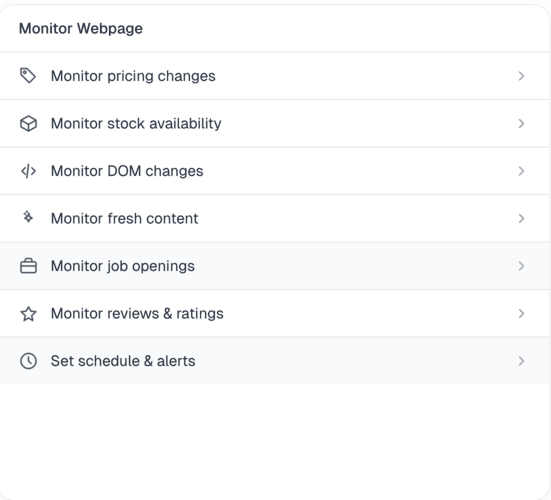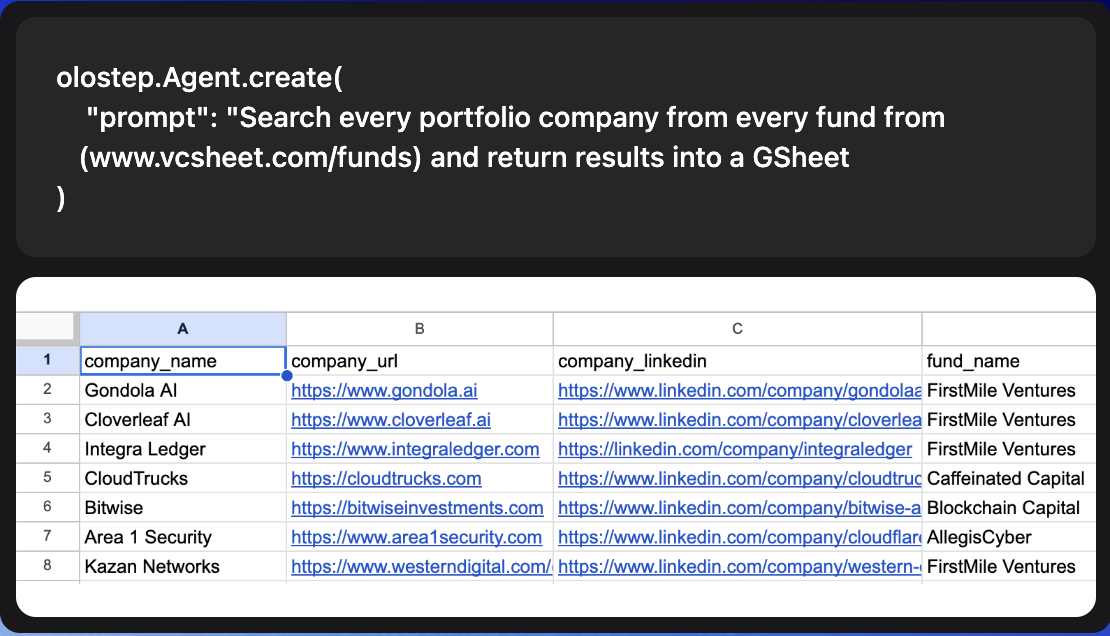API to Search, Extract, Structure Web Data
Get clean data for your AI from any website and automate
your web workflows
Diagonal Sections
Using the rotation transform is how you might think to do it but I think skew is the way to go!
-
Start "research YC" workflow
-
 Automate brand protection
Automate brand protection -
 Research donors in NYC
Research donors in NYC Find local businesses
Find local businesses -
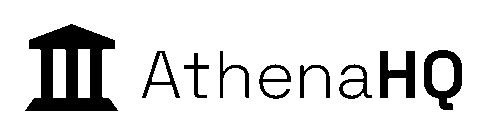 Analyze brand visibility
Analyze brand visibility
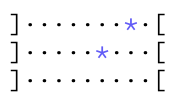
· Parsers - structured data
· Data router
· Automation engine
· Click, fill forms
· Distributed infra
· Map/Crawl
· VM sandboxes
· Batches API
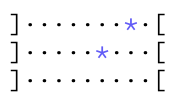
{
"id": "request_56is5c9gyw",
"created": 1317322740,
"result": {
"markdown_content": "# Ex", "json_content": {}
"html_content": "<DOC>"
}
}
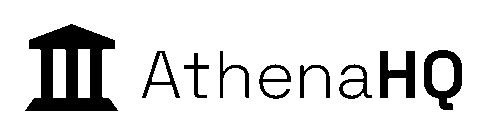

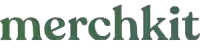
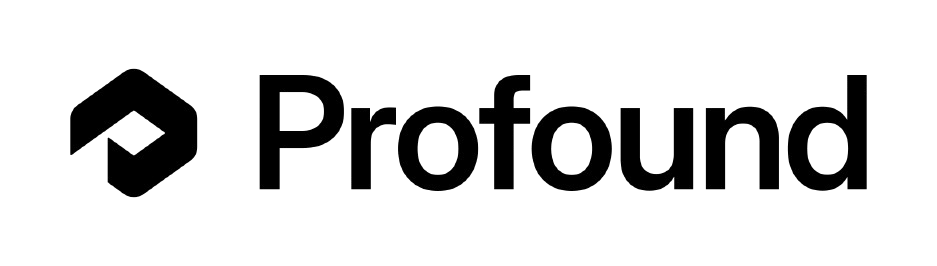

...and many more
Diagonal Sections
Using the rotation transform is how you might think to do it but I think skew is the way to go!
1import requests
2
3API_URL = 'https://api.olostep.com/v1/answers'
4API_KEY = '<your_token>'
5
6headers = {
7 'Authorization': f'Bearer {API_KEY}',
8 'Content-Type': 'application/json'
9}
10
11data = {
12 "task": "What is the latest book by J.K. Rowling?",
13 "json": {
14 "book_title": "",
15 "author": "",
16 "release_date": ""
17 }
18}
19
20response = requests.post(API_URL, headers=headers, json=data)
21result = response.json()
22
23print(json.dumps(result, indent=4))1// Using native fetch API (Node.js v18+)
2const API_URL = 'https://api.olostep.com/v1/answers';
3const API_KEY = '<your_token>';
4
5fetch(API_URL, {
6 method: 'POST',
7 headers: {
8 'Authorization': `Bearer ${API_KEY}`,
9 'Content-Type': 'application/json'
10 },
11 body: JSON.stringify({
12 "task": "What is the latest book by J.K. Rowling?",
13 "json": {
14 "book_title": "",
15 "author": "",
16 "release_date": ""
17 }
18 })
19})
20 .then(response => response.json())
21 .then(result => {
22 console.log(JSON.stringify(result, null, 4));
23 })
24 .catch(error => console.error('Error:', error));1import requests
2
3API_URL = 'https://api.olostep.com/v1/crawls'
4API_KEY = '<token>'
5
6headers = {'Authorization': f'Bearer {API_KEY}'}
7data = {
8 "start_url": "https://docs.stripe.com/api",
9 "include_urls": ["/**"],
10 "max_pages": 10
11}
12
13response = requests.post(API_URL, headers=headers, json=data)
14result = response.json()
15
16print(f"Crawl ID: {result['id']}")
17print(f"URL: {result['start_url']}")1// Using native fetch API (Node.js v18+)
2const API_URL = 'https://api.olostep.com/v1/crawls';
3const API_KEY = '<token>';
4
5fetch(API_URL, {
6 method: 'POST',
7 headers: {
8 'Authorization': `Bearer ${API_KEY}`,
9 'Content-Type': 'application/json'
10 },
11 body: JSON.stringify({
12 "start_url": "https://docs.stripe.com/api",
13 "include_urls": ["/**"],
14 "max_pages": 10
15 })
16})
17.then(response => response.json())
18.then(result => {
19 console.log(`Crawl ID: ${result.id}`);
20 console.log(`URL: ${result.start_url}`);
21})
22.catch(error => console.error('Error:', error));1import requests
2
3API_URL = 'https://api.olostep.com/v1/scrapes'
4API_KEY = '<your_token>'
5
6headers = {'Authorization': f'Bearer {API_KEY}'}
7data = {"url_to_scrape": "https://github.com"}
8
9response = requests.post(API_URL, headers=headers, json=data)
10result = response.json()
11
12print(f"Scrape ID: {result['id']}")
13print(f"URL: {result['url_to_scrape']}")1// Using native fetch API (Node.js v18+)
2const API_URL = 'https://api.olostep.com/v1/scrapes';
3const API_KEY = '<your_token>';
4
5fetch(API_URL, {
6 method: 'POST',
7 headers: {
8 'Authorization': `Bearer ${API_KEY}`,
9 'Content-Type': 'application/json'
10 },
11 body: JSON.stringify({
12 "url_to_scrape": "https://github.com"
13 })
14})
15.then(response => response.json())
16.then(result => {
17 console.log(`Scrape ID: ${result.id}`);
18 console.log(`URL: ${result.url_to_scrape}`);
19})
20.catch(error => console.error('Error:', error));1import requests
2
3API_URL = 'https://api.olostep.com/v1/agents' # endpoint available to select customers
4API_KEY = '<token>'
5
6headers = {'Authorization': f'Bearer {API_KEY}', 'Content-Type': 'application/json'}
7data = {
8 "prompt": '''
9 Search every portfolio company from every fund from
10 (https://www.vcsheet.com/funds) and return the results into a google sheet
11 with the following columns (Fund Name, Fund Website
12 URL, Fund LinkedIn URL, Portfolio Company Name, Portfolio
13 Company URL, Portfolio Company LinkedIn URL). Run every week
14 on Monday at 9:00 AM. Send an email to steve@example.com when
15 new portfolio companies are added to any of these funds.
16 ''',
17 "model": "gpt-4.1"
18}
19
20response = requests.post(API_URL, headers=headers, json=data)
21result = response.json()
22
23print(f"Agent ID: {result['id']}")
24print(f"Status: {result['status']}")
25# You can then schedule this agent1// Using native fetch API (Node.js v18+)
2const API_URL = 'https://api.olostep.com/v1/agents'; // endpoint available to select customers
3const API_KEY = '<token>';
4
5fetch(API_URL, {
6 method: 'POST',
7 headers: {
8 'Authorization': `Bearer ${API_KEY}`,
9 'Content-Type': 'application/json'
10 },
11 body: JSON.stringify({
12 "prompt": `
13 Search every portfolio company from every fund from
14 (https://www.vcsheet.com/funds) and return the results into a google sheet
15 with the following columns (Fund Name, Fund Website
16 URL, Fund LinkedIn URL, Portfolio Company Name, Portfolio
17 Company URL, Portfolio Company LinkedIn URL). Run every week
18 on Monday at 9:00 AM. Send an email to steve@example.com when
19 new portfolio companies are added to any of these funds.
20 `,
21 "model": "gpt-4.1"
22 })
23})
24 .then(response => response.json())
25 .then(result => {
26 console.log(`Agent ID: ${result.id}`);
27 console.log(`Status: ${result.status}`);
28 // You can then schedule this agent
29 })
30 .catch(error => console.error('Error:', error));Get the data in the format you want
Get Markdown, HTML, PDF or Structured JSON
Pass the URL to the API and retrieve the HTML, Markdown, PDF, or plain text of the website. You can also specify the schema to only get the structured, clean JSON data you want
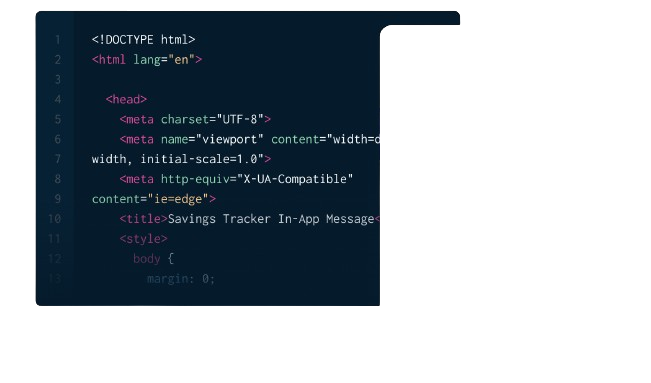

JS execution + residential ipS
Web-pages rendered in a browser
Full JS support is the norm for every request, as well as premium residential IP addresses and proxies rotation to avoid all bot detection

Crawl
Get all the data from a single URL
Multi-depth crawling enables you to get clean markdown from all the subpages of a website. Works also without a sitemap (e.g. useful for doc websites).
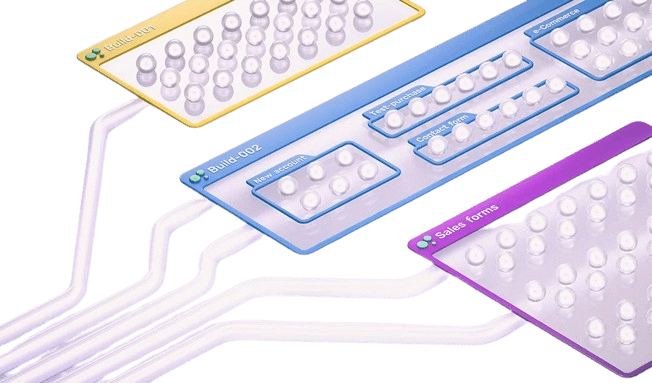
batch executions
Scale at another level
With Batch Executions, you can scrape 100k pages in around 5-7 minutes. You can then run up to 5 threads of Batch Executions and get 500k scrapes in the same amount of time. That's 1 million requests in around 15 minutes.
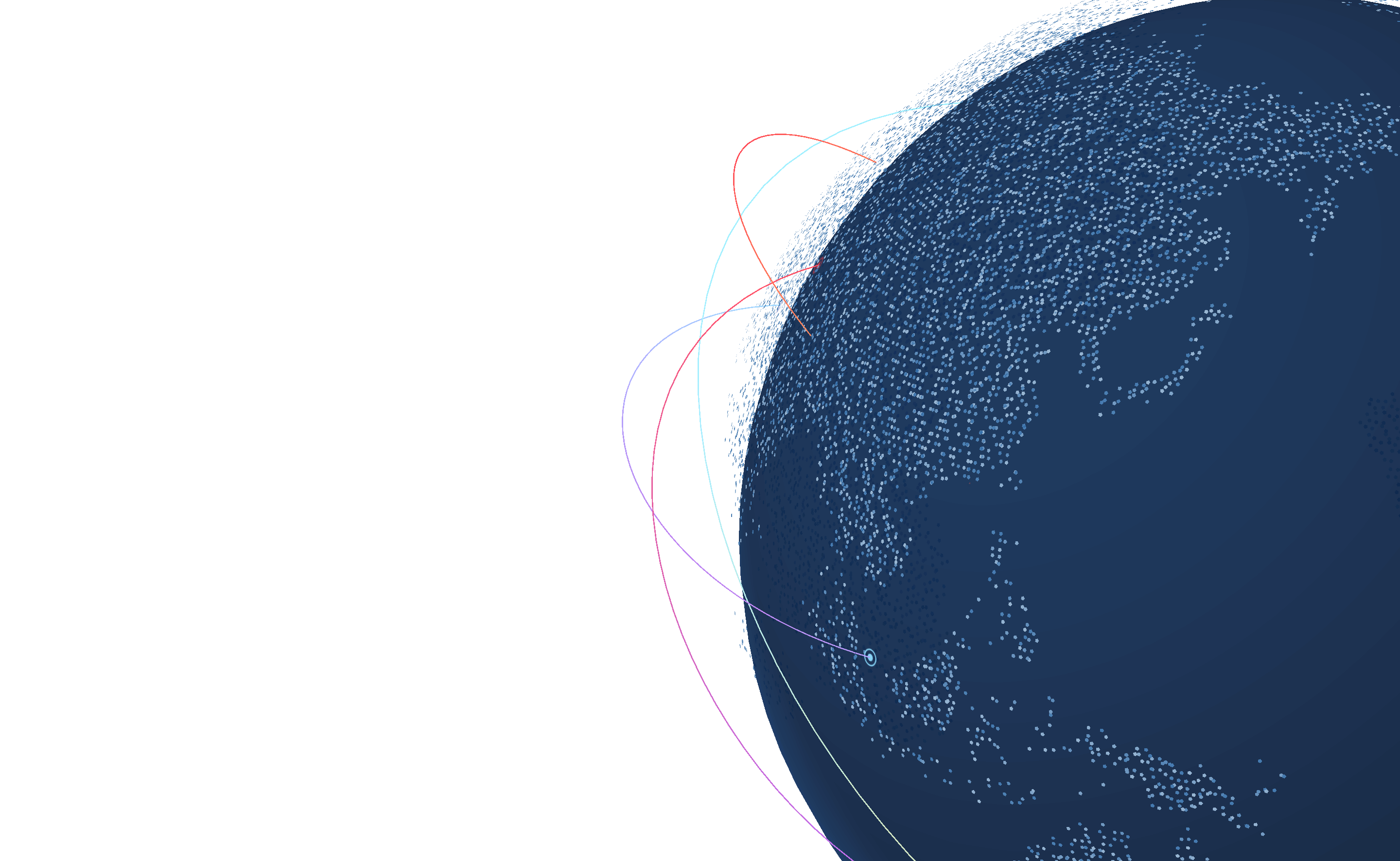
Pricing that Makes Sense
We want you to be able to build a business on top of Olostep.
Start for free. Scale with no worries.
Top-ups
Need flexibility or have spiky usage? You can buy credits pack. They are valid for 6 months.
Credit pack
Credit pack
Credit pack
Enterprise
Data tailored to your industry
Access clean, structured data that matters most to you, when it matters the most. Power search, deep resarch, AI Agents and your applications.
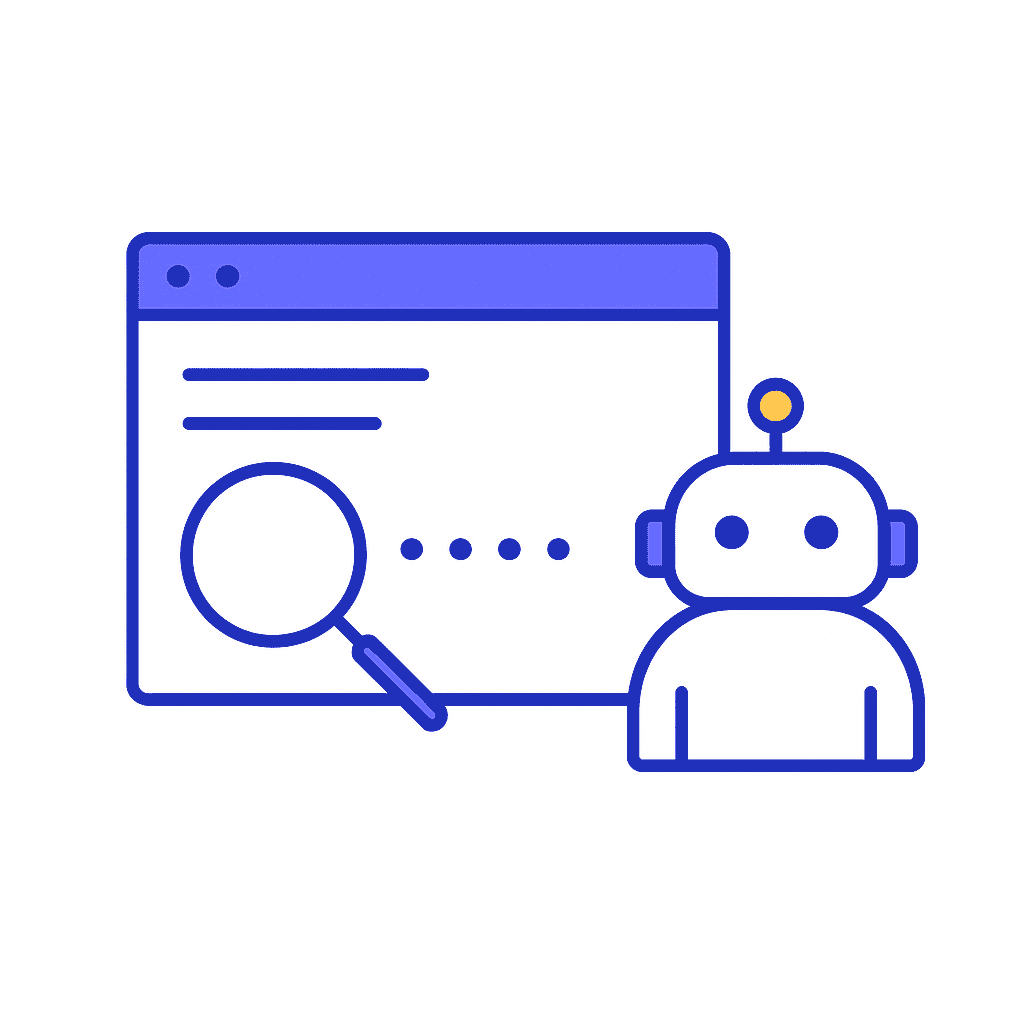
Deep research agents
Enable your agent to conduct deep research on large Web datasets.
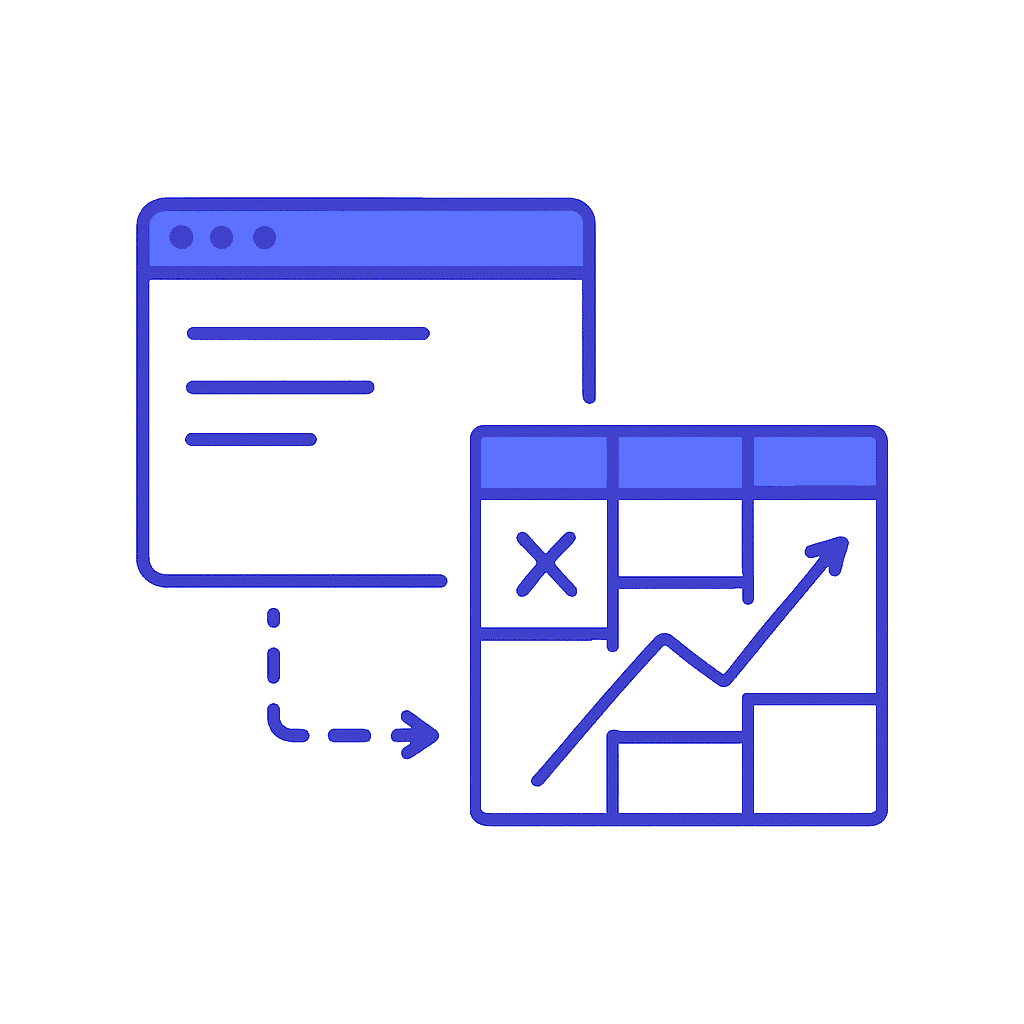
Spreadsheet enrichment
Get real-time web data to enrich your spreadsheets and analyze data.
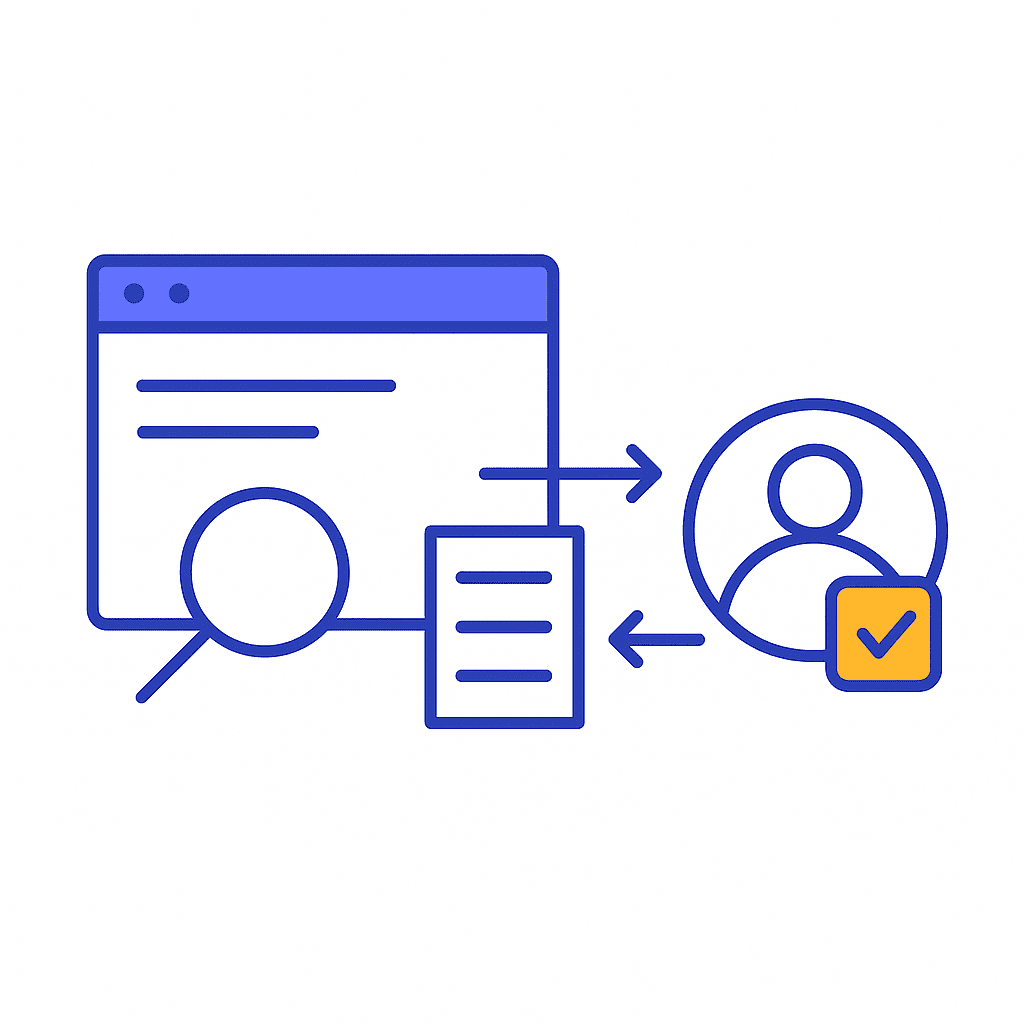
Lead generation
Research, enrich, validate and analyze leads. Enhance your sales data
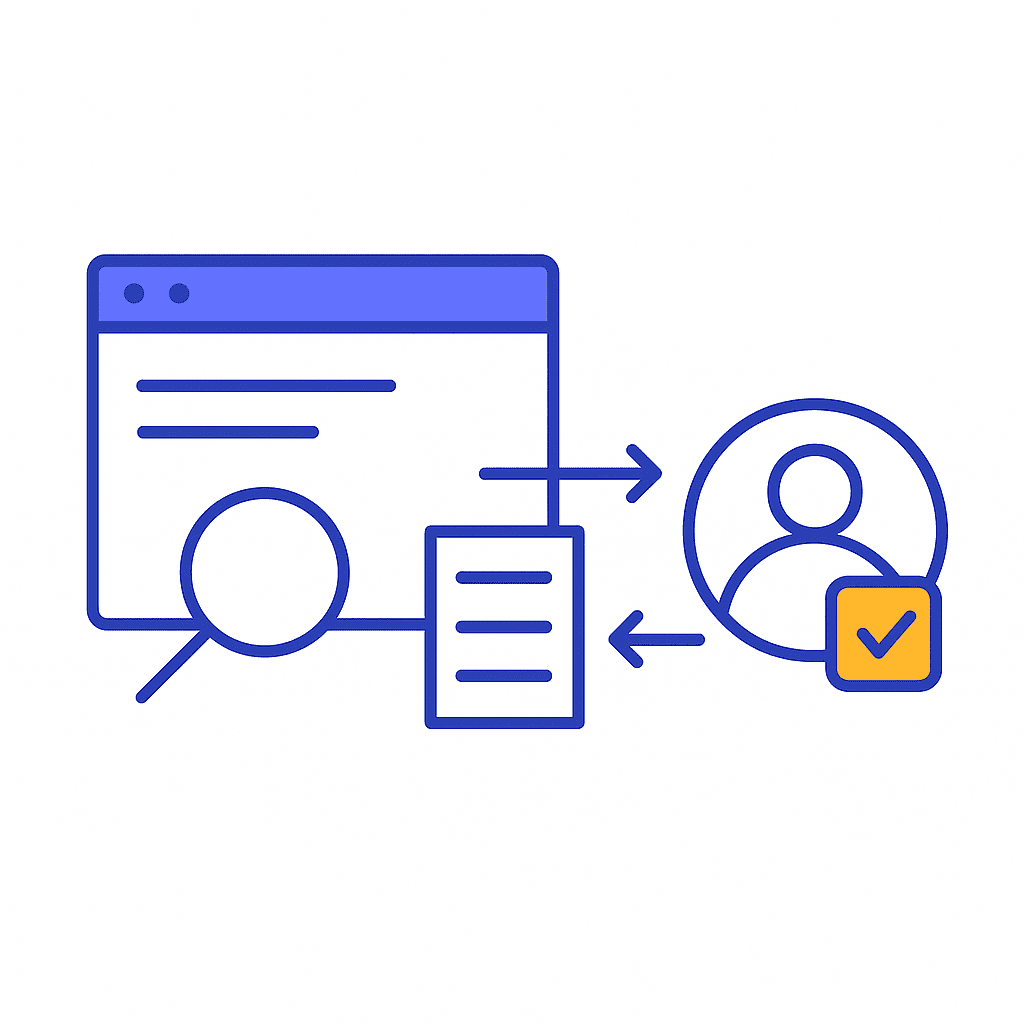
Vertical AI search
Build industry specific search engines to turn data into an actionable resource.

AI Brand visibility
Monitor brands to help improve their AI visibility (Answer Engine Optimization).

Agentic Web automations
Enable AI Agents to automate tasks on the Web: fill forms, click on buttons, etc.
Trusted by world-class teams
Discover why the best teams in the world choose Olostep.
Read more customer stories →

Olostep is the best!!! We automated entire data pipelines with just a prompt

Olostep has become the default Web Layer infrastructure for our company

Olostep works like a charm! And your customer service is exceptional

Olostep lets us turn any website into an API. Great product, great people

I highly recommend Olostep, great product!

We verify coupon codes at scale. Love Olostep. It works on any e-commerce

Olostep is the best API to search, extract, and structure data from the Web. Happy to be customers

We use /batches combined with parsers and it's magical how we can get structured data deterministically at large scale

Olostep allowed us to search and structure events data across the Web

Reliable and cost-effective API for working with data. Congrats on the cool product